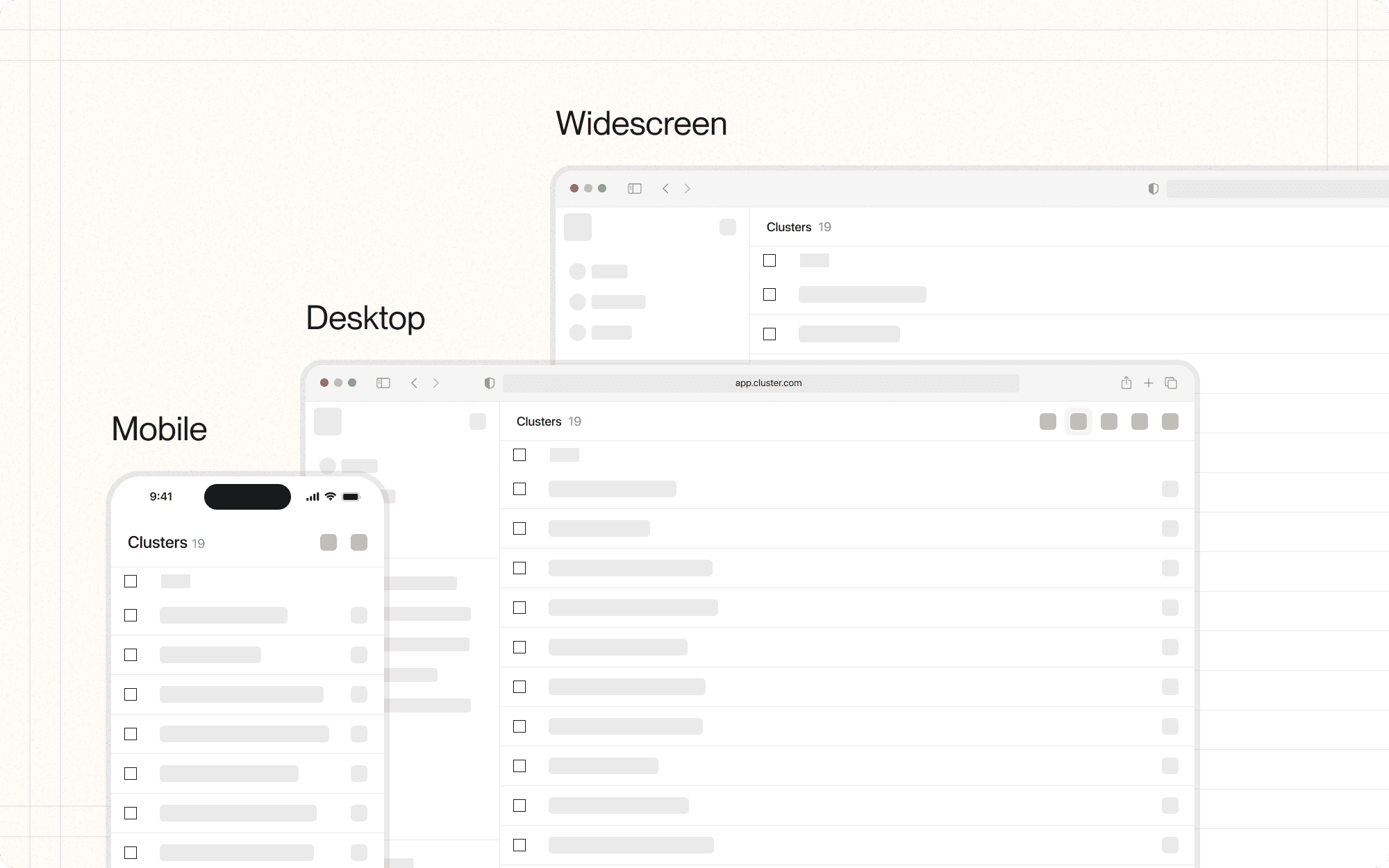Content scalability refers to how well an interface adapts to varying amounts or types of content. Designing for content scalability ensures the interface remains usable and visually appealing across different scenarios.
How does the layout and design accommodate varying amounts of content (e.g., short vs. long text, few vs. many items)?
Example: In Cluster, consider how the content list view will look with just a few items versus hundreds of pieces of content.
What happens when content exceeds the available space (e.g., truncation, wrapping, scrolling)?
For long titles in Cluster's content cards, decide whether to truncate with ellipsis or allow wrapping to a second line.?
How does the screen resolution impact the content? What are the breakpoints?
Example: Determine how Cluster's dashboard layout will adapt from mobile to tablet to desktop views.
How does the design maintain readability and visual hierarchy across different content scales?
Example: Ensure that Cluster's AI-generated summaries remain readable and well-formatted whether they're a single paragraph or several pages long.
Use flexible layout techniques (e.g., flexbox, grid) to adapt to content size.
Example
Implement a responsive grid system for Cluster's content cards that adjusts the number of columns based on screen size and content amount.
Define max-widths for text content to ensure readability.
Example
Limit the width of Cluster's content detail view to around 60-75 characters per line for optimal readability.
Provide clear mechanisms for handling overflow content (e.g., truncation, pagination, scrolling).
Example
In Cluster's content list view, implement infinite scrolling or pagination when the number of items exceeds a certain threshold.
Test the design with varying amounts and types of realistic content.
Example
Populate Cluster's interface with both minimal and extensive datasets to ensure the design holds up in both scenarios.
Use relative units (e.g., em, rem, %) instead of fixed units for better scalability.
Example
Define Cluster's text sizes in rem units to ensure proper scaling across different device sizes and user preferences.
Implement progressive loading techniques for large datasets.
Example
In Cluster's analytics view, load and display data in chunks as the user scrolls to improve performance with large datasets.
Ensure that interactive elements remain accessible and usable at different content scales.
Example
Make sure that Cluster's "Edit" and "Delete" buttons on content items remain tap-friendly on mobile devices, even when dealing with long content titles.