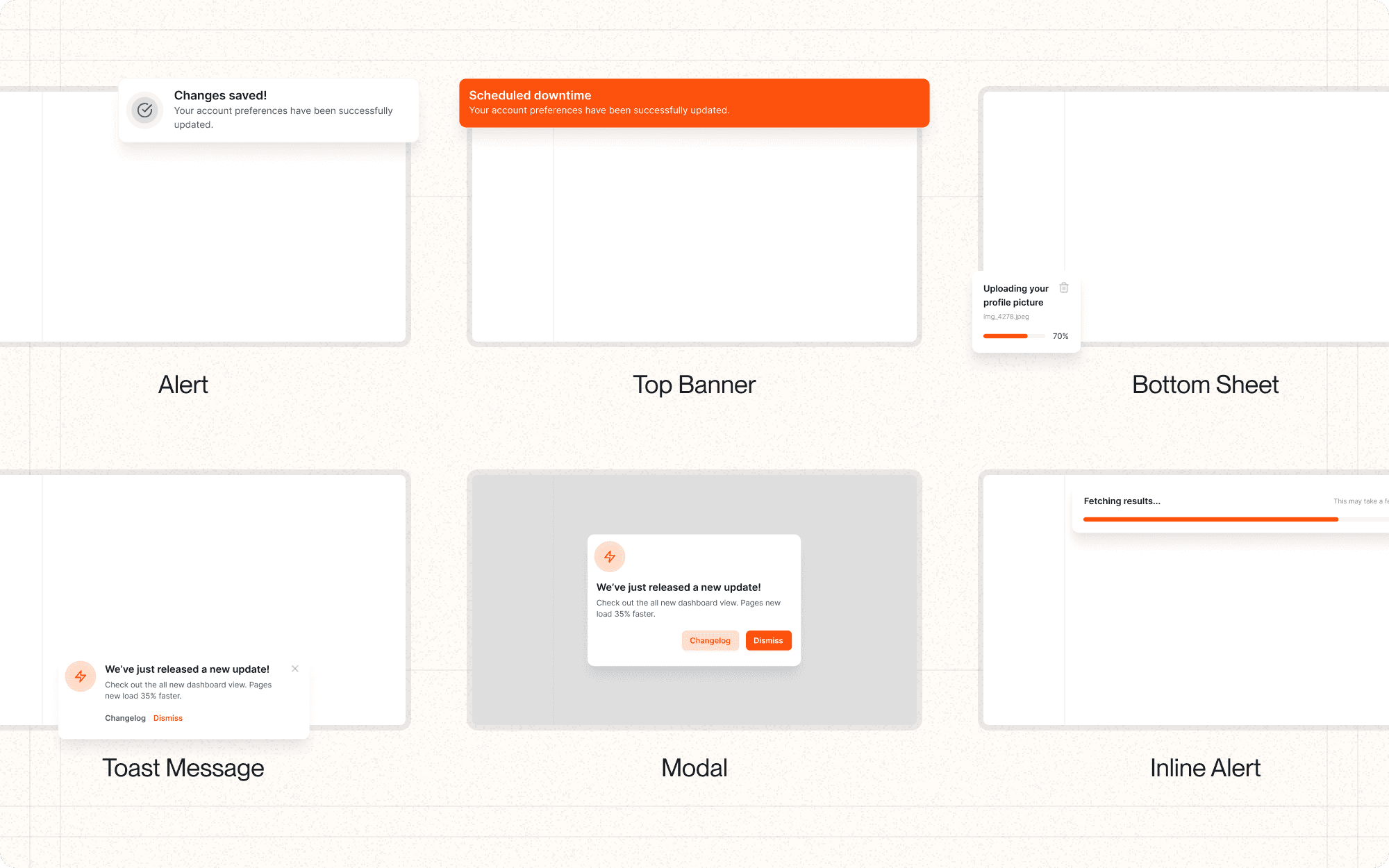System feedback communicates the results of user actions or system status changes. Effective feedback helps users understand what's happening and builds trust in the interface.
What visual cues (e.g., loading indicators, success messages, error states) are used to communicate feedback?
Example: In Cluster, use a subtle loading animation when generating an AI summary, and a success message when it's complete.
How is feedback differentiated for global (e.g., system-wide) vs. local (e.g., component-specific) events?
Example: Use a top-bar notification for system-wide events in Cluster (like "Changes saved"), and inline feedback for local events (like form field validation).
How is the urgency of feedback conveyed for critical (e.g., errors) vs. routine (e.g., confirmations) events?
Example: In Cluster, use a bold red color and persistent modal for critical errors (like data loss), and a subtle green checkmark for routine confirmations.
What animations and transitions are used to provide smooth and intuitive feedback?
Example: When a user adds content to a cluster, animate the content card sliding into place to provide visual confirmation of the action.
Provide immediate feedback for user actions.
Example
In Cluster, show an immediate color change and loading indicator when a user clicks "Generate AI Summary".
Use consistent visual cues and language for feedback across the interface.
Example
Maintain consistent icon usage across Cluster - like a checkmark for success and an exclamation mark for warnings.
Prioritize feedback visibility based on importance and urgency.
Example
Make error messages in Cluster more prominent and persistent than success messages.
Use inclusive color choices and messaging for status indicators, considering accessibility.
Example
In addition to color, use icons or patterns to indicate different states in Cluster for color-blind users.
Provide clear next steps or resolutions, especially for error states.
Example
If a user encounters an error while uploading content to Cluster, provide specific instructions on how to resolve the issue.
Use progressive disclosure for complex feedback or additional details.
Example
In Cluster's analytics view, provide a summary of key metrics with an option to "View Details" for more in-depth data.
Ensure feedback is contextual and relevant to the user's current task.
Example
When a user is organizing content in Cluster, provide feedback specific to their organizational actions, like "5 items moved to 'Research' cluster".