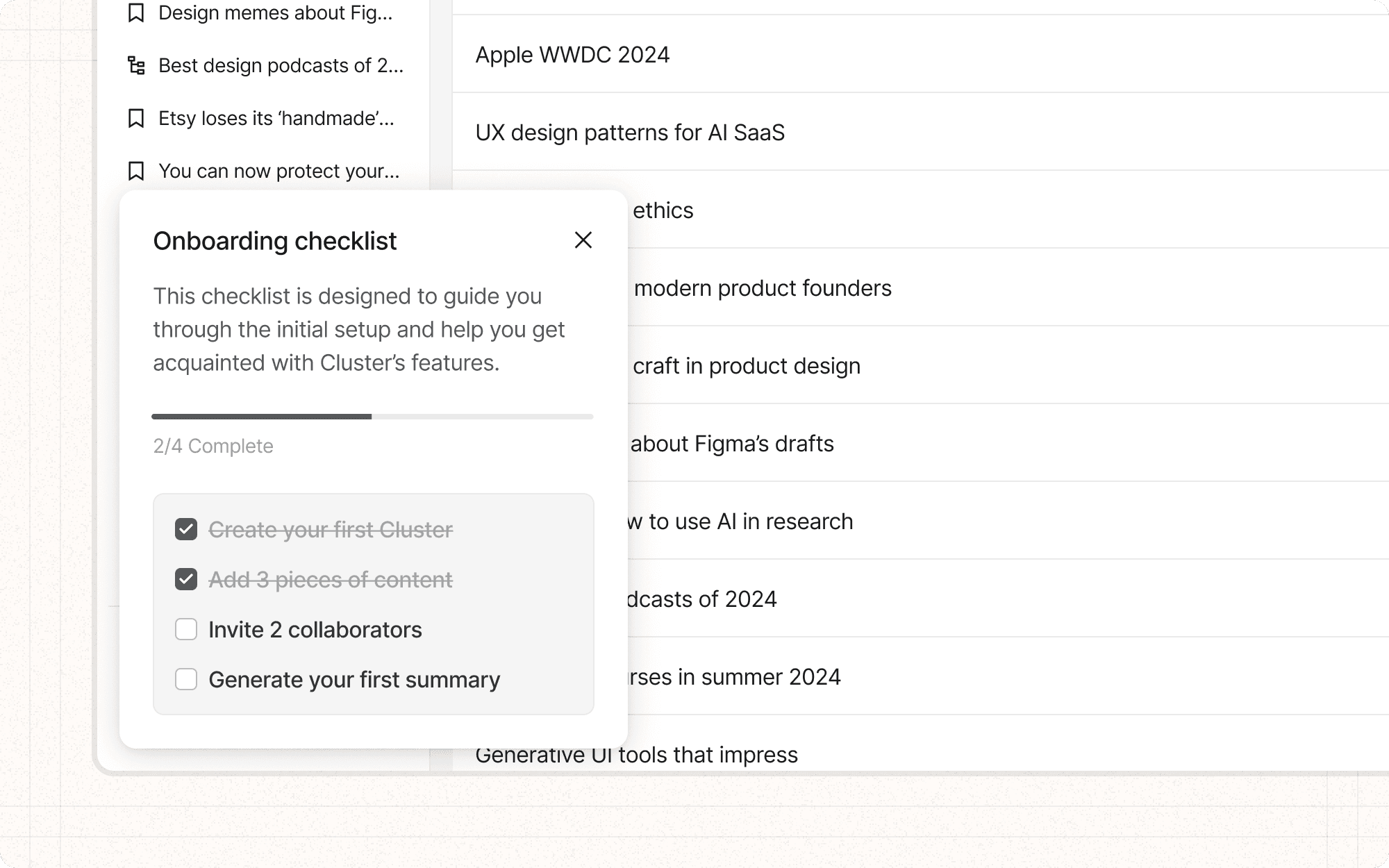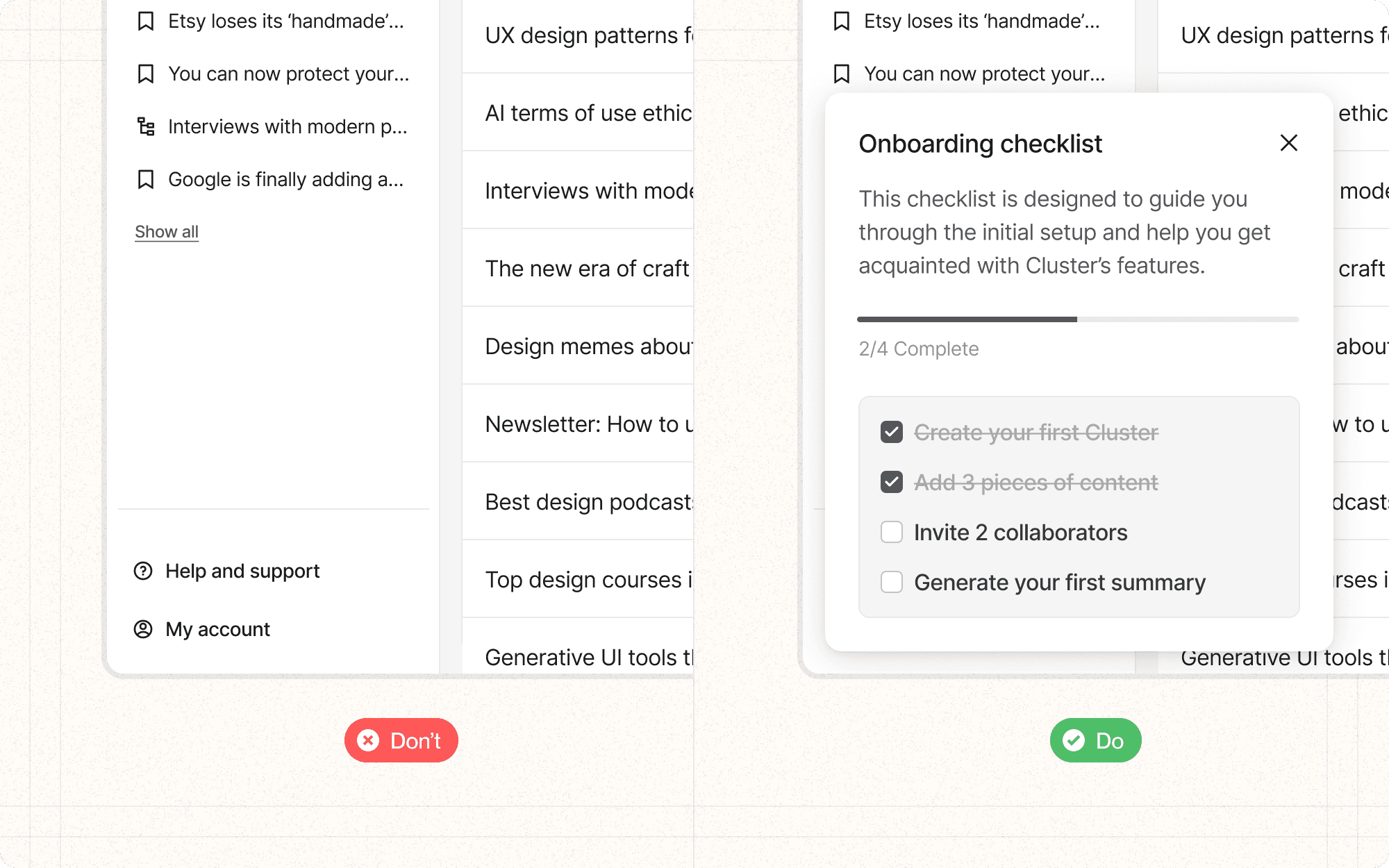Onboarding checklists
Onboarding checklists provide users with a clear, structured path to set up their account and start using key features of the application. These checklists break down the onboarding process into manageable tasks, guiding users through important steps and helping them achieve early success with the product.
Benefits and Use Cases
Provides a clear roadmap for getting started with the application.
Example
Present new Cluster users with a checklist including tasks like "Create your first cluster", "Add content", and "Invite team members".
Breaks down the onboarding process into manageable steps.
Example
Divide Cluster's onboarding into sections like "Account Setup", "Content Management", and "Team Collaboration", each with 2-3 tasks.
Gives users a sense of progress and accomplishment.
Example
Show a progress bar in Cluster that fills as users complete onboarding tasks, with celebratory messages at key milestones.
Encourages users to explore key features.
Example
Include a task in Cluster's checklist to "Generate your first AI-powered summary", introducing users to this unique feature.
Psychological Principles Supported
Goal-Gradient Effect. As users get closer to completing the checklist, their motivation to finish increases.
Example
In Cluster's onboarding checklist, show the percentage completed and emphasize how close users are to finishing as they progress.
Endowed Progress Effect. Giving users a head start on the checklist (e.g., by pre-checking some items) can increase motivation to complete the rest.
Example
Automatically check off "Create account" and "Set up profile" in Cluster's onboarding checklist, showing users they've already made progress.
Gamification. Turning onboarding into a series of achievements can make the process more engaging and rewarding.
Example
Award badges or points in Cluster for completing each onboarding task, with a special reward for finishing the entire checklist.
Implementation Guidelines
DON'T
Overwhelm users with too many checklist items
Include tasks that are too complex or time-consuming for initial onboarding
Force users to complete the entire checklist before using the application
Neglect to provide guidance or help for each checklist item
Keep showing the onboarding checklist long after a user has become active
DO
Keep checklist items clear, concise, and actionable
Provide immediate feedback when items are completed
Allow users to complete checklist items in any order, when possible
Offer the option to skip or dismiss the checklist
Use visual cues to make the checklist prominent but not intrusive