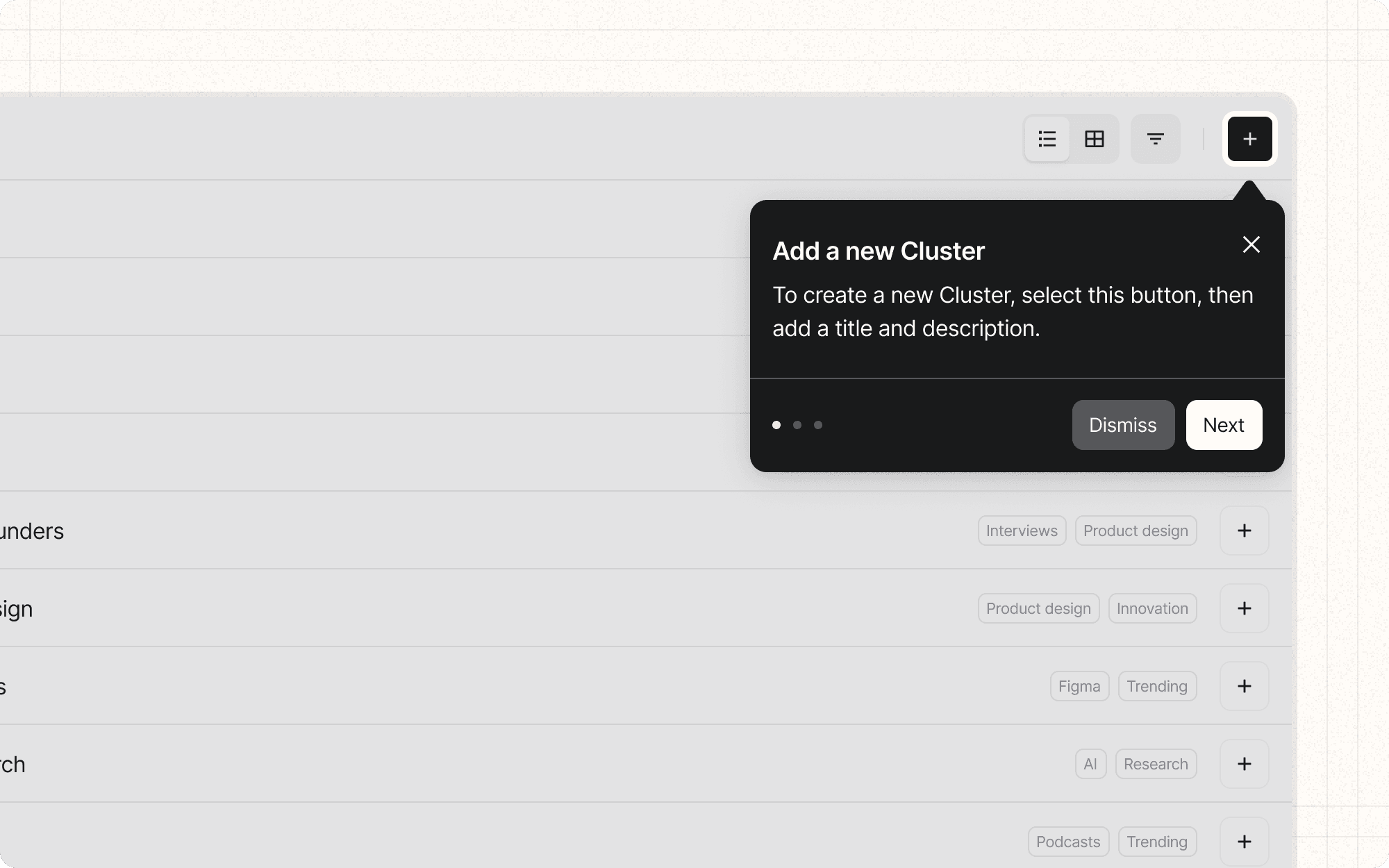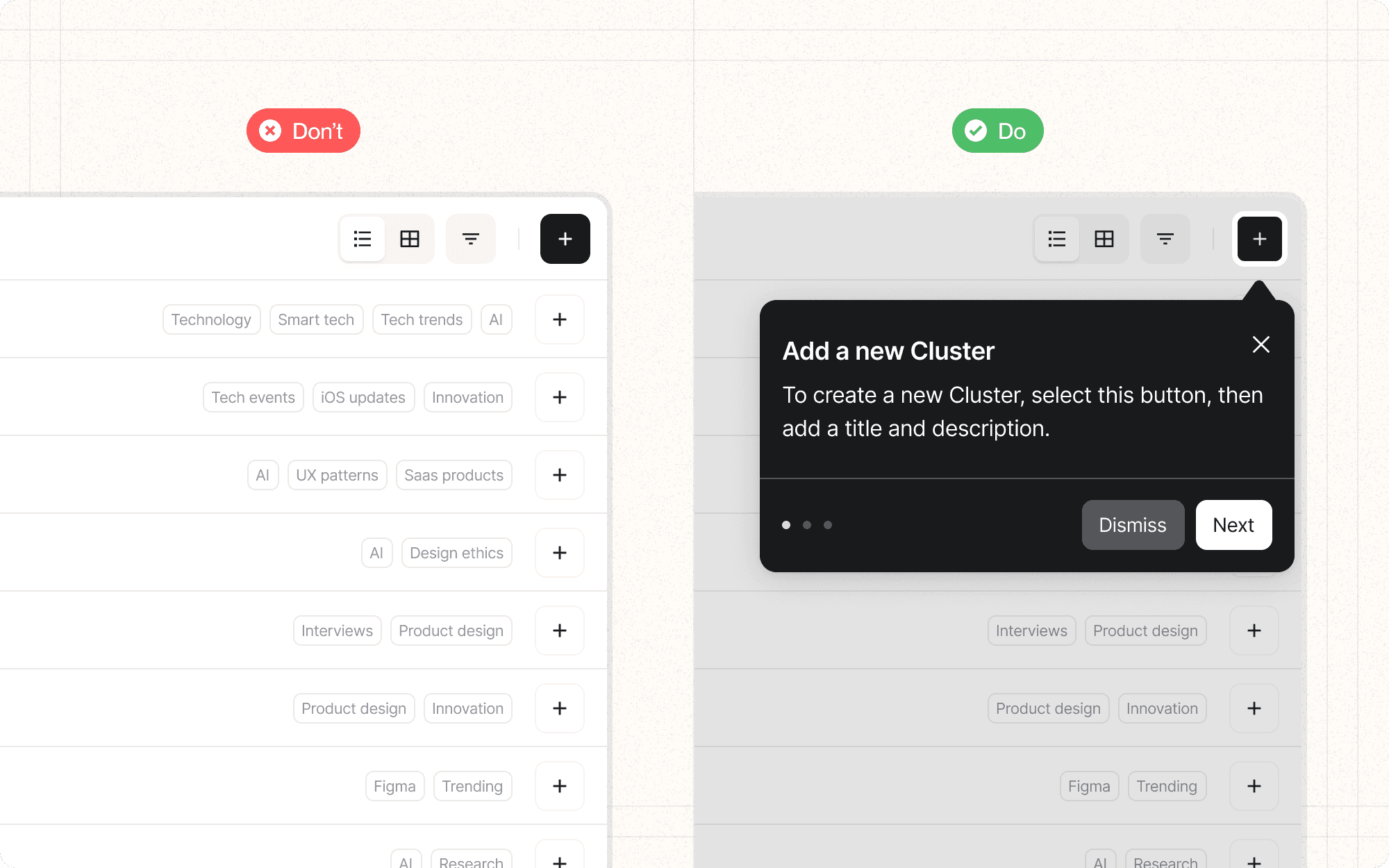Product tours and walkthroughs
Product tours and walkthroughs are guided introductions to an application's interface and key features. They help new users understand the layout of the application and highlight its most important functions, reducing the initial learning curve and improving user adoption.
Benefits and Use Cases
Provides a structured introduction to the application's key features and layout.
Example
In Cluster, offer a guided tour of the main dashboard, highlighting sections like "My Clusters," "Recent Activity," and "AI Insights."
Reduces the initial learning curve for new users.
Example
Walk new Cluster users through the process of creating their first content cluster, explaining each step along the way.
Highlights unique or differentiating features that users might otherwise miss.
Example
Showcase Cluster's AI-powered content analysis features during the tour, explaining how they can enhance productivity.
Sets expectations for what users can accomplish with the application.
Example
Conclude the Cluster tour with a summary of key benefits, such as improved content organization and team collaboration.
Psychological Principles Supported
Cognitive Load Reduction. By breaking down the interface into manageable chunks, tours reduce the initial overwhelm new users might feel.
Example
In Cluster's tour, introduce one main feature at a time, starting with cluster creation, then moving to content adding, and finally team collaboration.
Curiosity. Well-designed tours can pique users' interest in exploring more of the application.
Example
Tease advanced Cluster features during the initial tour, encouraging users to explore further after completing the basics.
Self-Efficacy. Guided walkthroughs can boost users' confidence in their ability to use the application effectively.
Example
Include a "quick win" in Cluster's tour, such as successfully creating and naming a new cluster, to give users an immediate sense of accomplishment.
Implementation Guidelines
DON'T
Force users to complete the tour before using the application
Overwhelm users with too much information at once
Use technical jargon or complex explanations in tour content
Assume all users need the same level of guidance
Neglect to update tours when the interface or features change
DO
Keep tours concise and focused on key features
Allow users to skip or exit the tour at any point
Use visual cues (like highlights or arrows) to draw attention to specific elements
Provide context for why each feature is important or valuable
Offer the option to replay the tour or access specific parts later