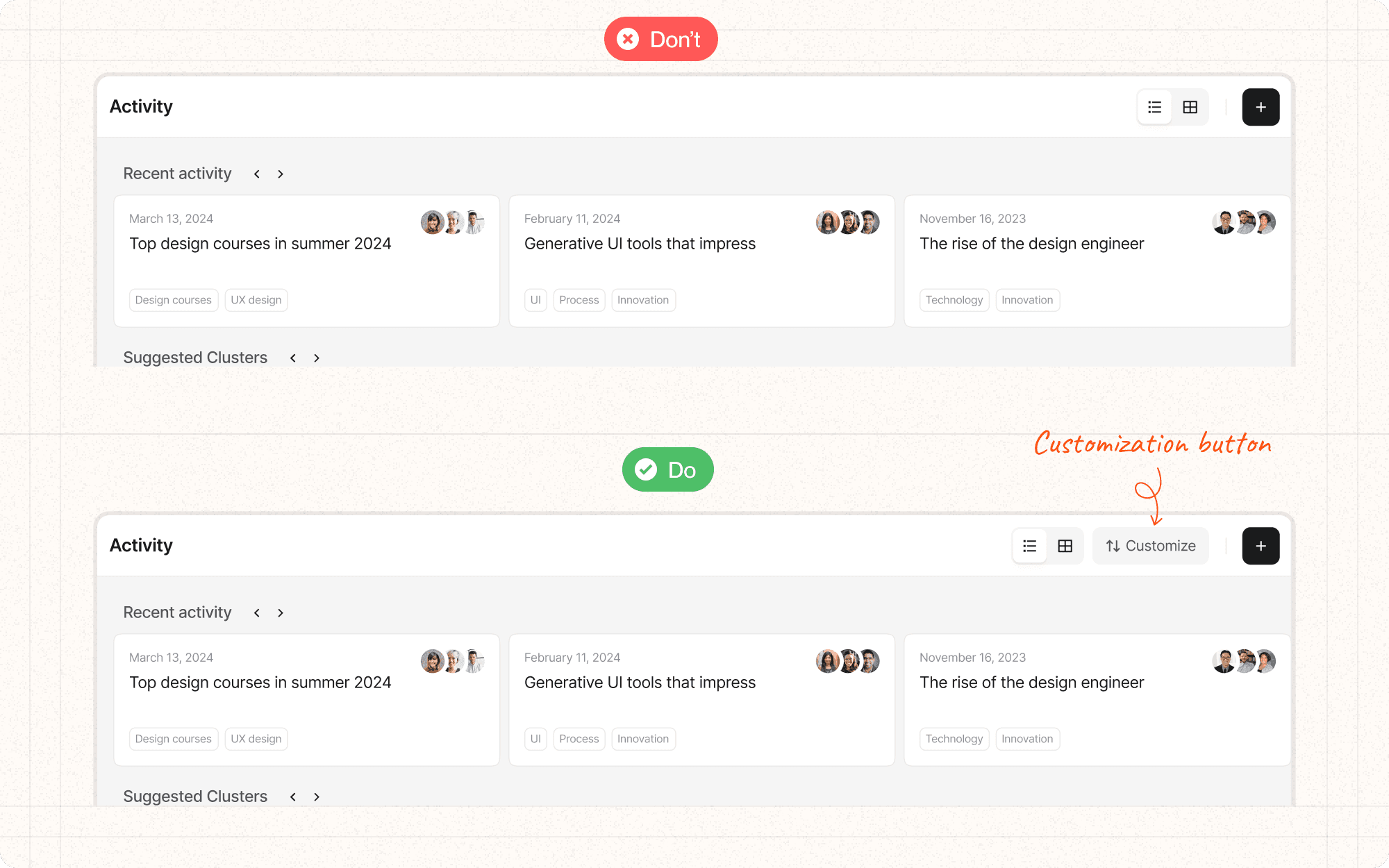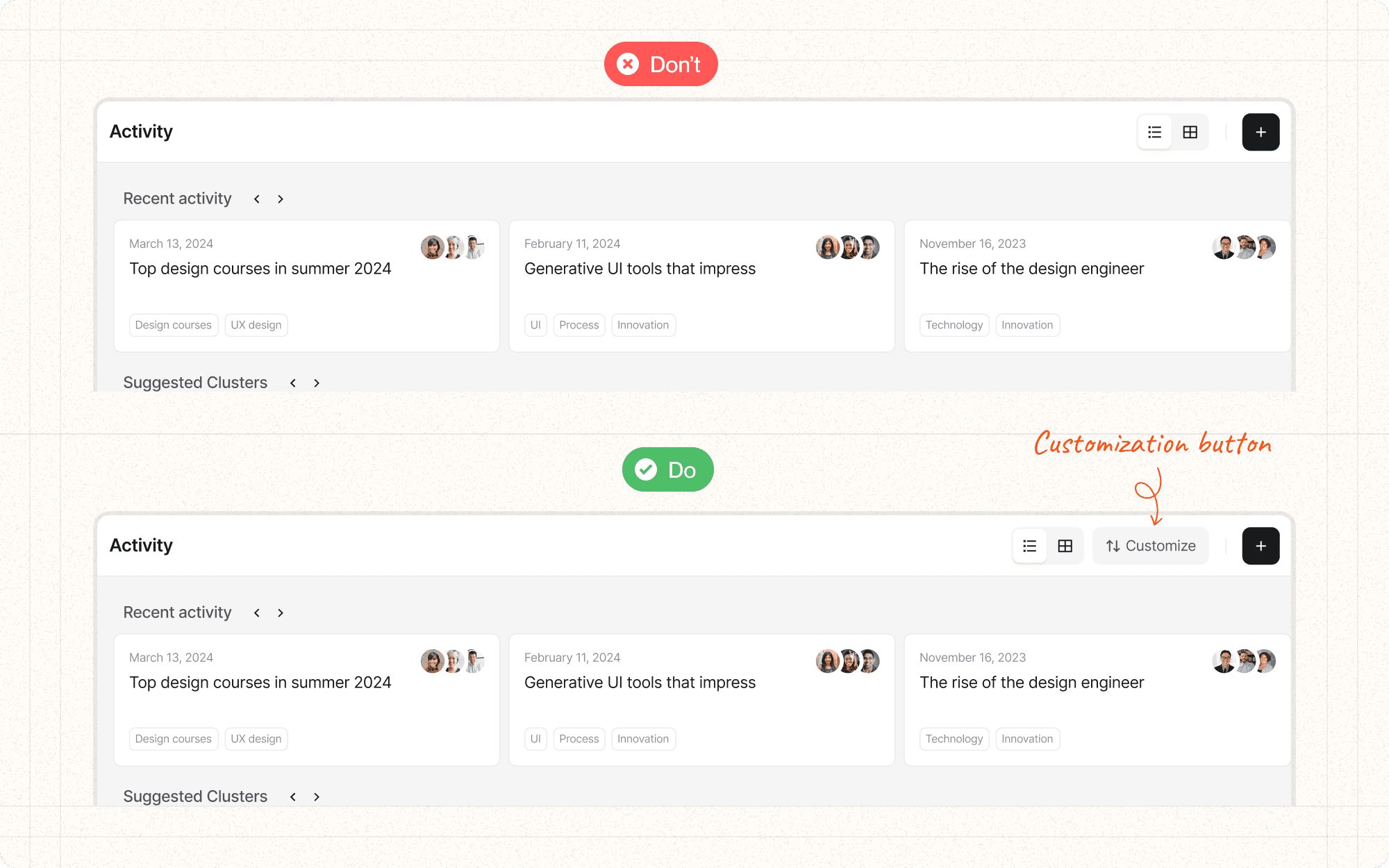Customizable dashboards
Customizable dashboards allow users to tailor their primary interface to their specific needs and preferences. This pattern enables users to choose which information and features are most prominent and accessible, creating a more personalized and efficient user experience.
Benefits and Use Cases
Increases efficiency. Users can prioritize the information and tools they use most frequently.
Example
In Cluster, allow users to drag and drop widgets like "Recent Projects," "Team Activity," and "Content Analytics" to customize their dashboard layout.
Accommodates diverse user needs. Different user roles or preferences can be catered to within the same interface.
Example
Provide pre-designed dashboard templates in Cluster for different roles like "Content Creator," "Team Manager," and "Data Analyst."
Enhances user engagement. Customization can increase user investment in the platform.
Example
Allow Cluster users to add or remove widgets based on their workflow, such as adding a "Content Calendar" widget or removing unused features.
Improves information hierarchy. Users can create a visual hierarchy that matches their mental model.
Example
Enable Cluster users to resize widgets, allowing them to give more prominence to critical information like project deadlines or team notifications.
Psychological Principles Supported
Sense of Ownership. Customization fosters a sense of ownership over the interface, increasing user satisfaction and engagement.
Example
Allow Cluster users to save multiple dashboard configurations for different work modes or projects.
Self-Determination Theory. Customizable dashboards support the psychological need for autonomy, allowing users to shape their work environment.
Example
Provide options in Cluster for users to choose color themes or icon sets for their dashboard, further personalizing their experience.
Cognitive Load Reduction. By allowing users to prioritize relevant information, customizable dashboards can reduce cognitive load.
Example
Let Cluster users hide or minimize less frequently used features, decluttering their workspace and focusing attention on key tasks.
Implementation Guidelines
DON'T
Overwhelm users with too many customization options
Make it difficult to reset to a default configuration
Forget to save user preferences across sessions and devices
Hide critical features or notifications in the pursuit of customization
Neglect performance optimization when loading customized dashboards
DO
Provide an intuitive drag-and-drop interface for dashboard customization
Offer a mix of pre-designed templates and fully customizable options
Allow users to save multiple dashboard configurations
Ensure all essential functions are available, even if not displayed by default
Provide clear instructions or a tour explaining how to customize the dashboard