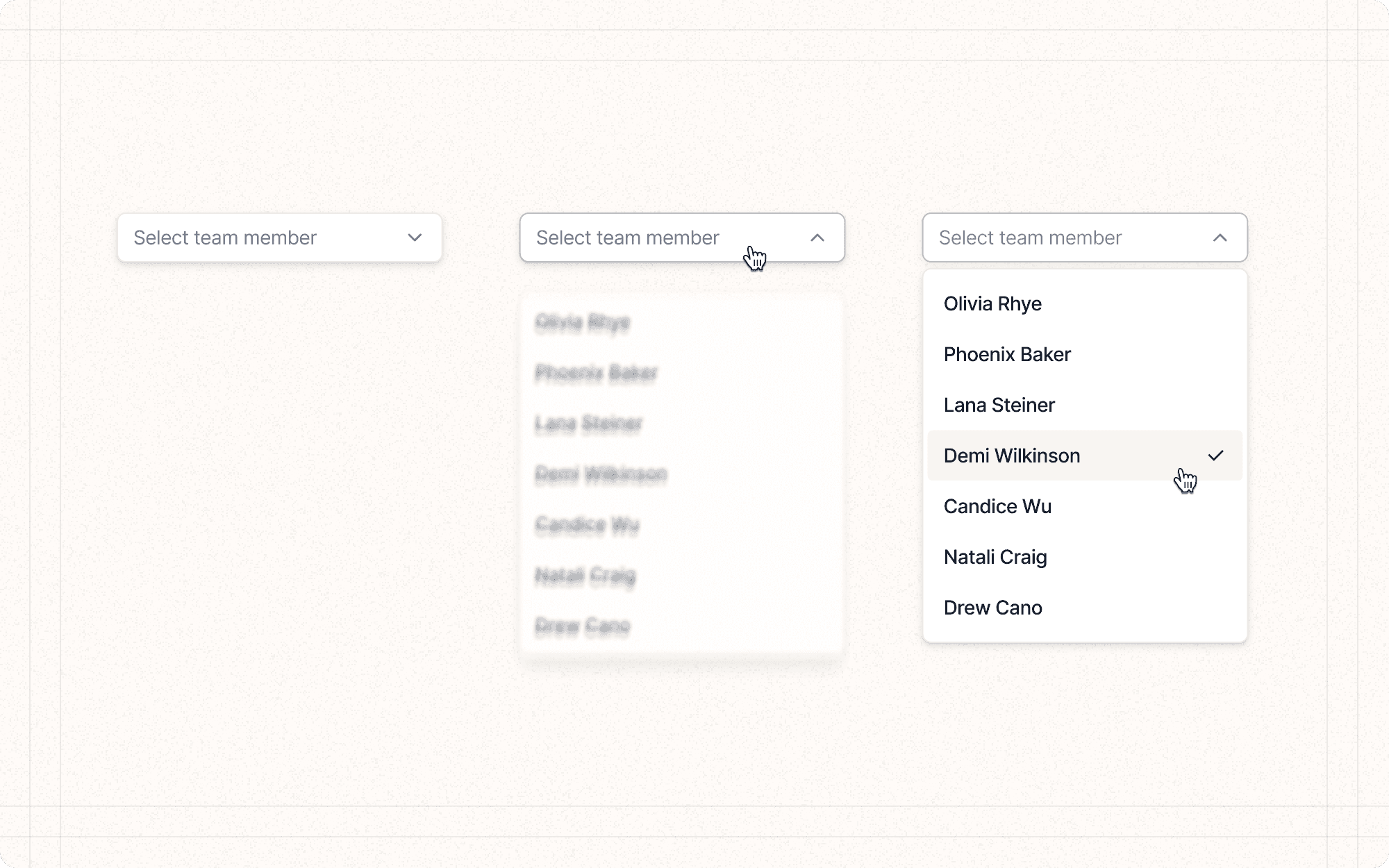Motion and animation in user interfaces can greatly enhance the user experience by providing feedback, guiding attention, and creating a sense of interactivity and polish. When used judiciously, animations can make your interface feel more intuitive and engaging.
What type of motion and animation (e.g., micro-interactions, transitions, parallax) enhances the user experience and provides feedback?
Consider how different types of animation can serve specific purposes in your interface.
Example: In Cluster, use subtle micro-animations for button states and more elaborate transitions when switching between major views or sections.
How can we use motion to guide user attention, provide feedback, and create a sense of delight?
Think about how animation can reinforce the user's understanding of the interface and make interactions more satisfying.
Example: Implement a smooth animation in Cluster when a user adds content to a cluster, visually reinforcing the action and providing immediate feedback.
How will animations perform across different devices and browsers?
Consider the technical limitations and ensure animations are smooth across various platforms.
Example: Test Cluster's animations on both high-end and low-end devices to ensure they remain smooth and don't hinder performance.
How do we balance the use of animation with the need for efficiency and clarity?
Think about where animation adds value and where it might become distracting or slow down the user.
Example: In Cluster, use animations sparingly in data-heavy sections like analytics, focusing on functional animations that aid understanding rather than decorative ones.
Use animation purposefully to enhance usability and provide feedback.
Example
In Cluster, animate the transition between different stages of content creation (writing, editing, publishing) to create a sense of progress and continuity.
Keep animations short and snappy to maintain efficiency.
Example
Limit most micro-interactions in Cluster (like button hover states or toggling a switch) to 200-300 milliseconds to feel responsive.
Ensure animations are consistent in style and timing throughout the interface.
Example
Develop a consistent animation language for Cluster, with standardized easing curves and durations for similar types of interactions.
Use animation to reinforce the spatial relationships between elements.
Example
When opening a modal in Cluster, animate it rising from the related button or section to establish a clear relationship between the trigger and the resulting action.
Provide users with control over animations, including the option to reduce or turn them off.
Example
Include an accessibility setting in Cluster that allows users to minimize animations if they find them distracting or motion-sickness inducing.
Use animation to guide the user's attention to important elements or changes.
Example
When new content is added to a Cluster, use a subtle highlight animation to draw the user's attention to the update without being overly disruptive.
Ensure animations don't interfere with the user's ability to interact with the interface.
Example
In Cluster's content editor, make sure any animations (like autosave indicators) don't prevent or delay the user from continuing to type or make edits.
Use loading animations to manage user expectations during longer processes.
Example
Implement a progress animation when Cluster is generating an AI summary, giving users a visual indication of the process and estimated completion time.
Consider using animation to add personality and reinforce brand identity.
Example
Design a unique, on-brand animation for Cluster's logo or mascot to use during initial loading or empty states, adding a touch of personality to the interface.
Test animations for accessibility, including respect for reduced motion settings.
Example
Ensure Cluster respects the user's system-level "reduce motion" setting, providing alternative, static representations of information where necessary.